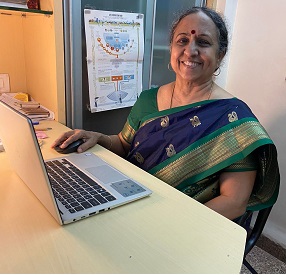At the end of 2022 PubMed launched the “Proximity operator” feature. At the end of 2023, it would not be surprising to find that no one in India (or only a few) is aware of this.
Proximity operators – available in most databases that we have to pay for, make searching much more relevant, when we search for terms like “Under developed countries“. When we search these with the tags [ti] or [tiab], we are searching for the term as a phrase. When we search them with a proximity operator, then we are searching for the terms being near each other, and not only as a phrase
In most databases, we would need to search this as Under developed[tiab] NEARx countries[tiab], where x would be the maximum number of words that could be in between the two. You could specify NEAR3 – which means that in addition to the phrase “Under developed countries”, you will retrieve:
1. Countries that maybe underdeveloped
2. Countries that maybe considered underdeveloped
You will not retrieve abstracts where the word – Countries is in the first paragraph and the words Under developed would be in any later paragraph – as an adjective to any other word/phrase like “under developed practice”
In PubMed, we need to search this as “Under developed countries”[tiab:~x].
The words that you are searching for, MUST be enclosed in quotes. After ti or tiab, you need to add the : sign, followed by the ~ sign and then the value for x
Yes – it is a bit complex, but with practice it is not difficult. Practice this with varying numbers for ‘x’ – eg “nutrition children”[tiab:~2], “nutrition children”[tiab:~3], “nutrition children”[tiab:~4]. See how many results you get in each case. For different search terms, we may need to use different values for ‘x’, depending on the relevance of the results we retrieve.