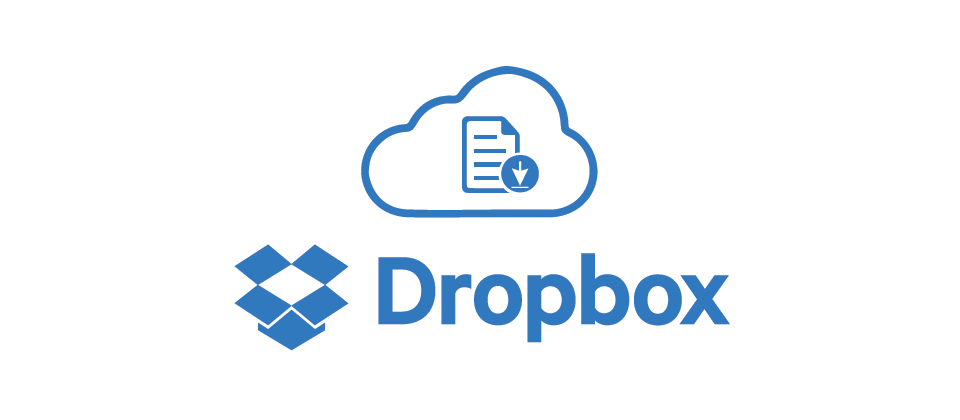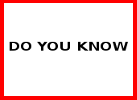In today’s Blog post, we discuss Dropbox- an incredibly useful app for moving files between computers, or keeping a copy of your most important files in the cloud. However, that isn’t all Dropbox is great for; it is also great for helping students keep their files as mobile as they are.
With Dropbox, you could be stuck with a desktop and still be able to access your work from anywhere. If you own a laptop and are working on a project or an article, you can drop the associated files into your Dropbox, and after it syncs, it’ll be online and ready for you to use at any other computer. One of the most convenient features of Dropbox is that you can access your files not only from the Dropboxes synced with your account, but also from Dropbox’s website. That means you can access your files from any computer, even rental laptops at school. You won’t have to remember to bring along an USB stick ever again.
Dropbox doesn’t require so extensive a commitment to use its features. Although those who you want to share folders with will have to sign up for an account before they can access the files, the sign up process is quick and relatively painless. If you really don’t want to deal with sign ups though, each file in the Public folder has a link associated with it that you can share with anyone you’d like. The best part about Dropbox as a collaborative tool, is that two people can edit the same file simultaneously. In that situation, Dropbox saves two distinct copies of the same files, each with a person’s edits to ensure that both edits are preserved. Further, there is no need to have endless email chains back and forth in order to keep each other updated on the latest going-ons of the project. With Dropbox, all that your collaborators need to do is just open up the Dropbox folder, and pull out the most recent version of the file.
So, as huge supporters and users of Dropbox ourselves, we encourage you to try its features here!